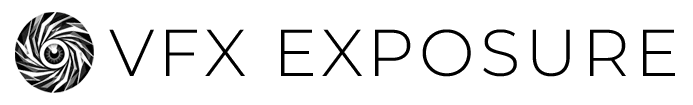POS – Chroma keying
- by garciaone
- in Post-Production
- posted February 23, 2024
This VFX article will go over the fundamentals of how Chroma Keying works from a mechanical standpoint, touching on how everything works both onset and in post to successfully shoot and create mattes in Nuke.
Chroma Keying refers to be any colour based keying, Blue , Black and of course Green which is the most popular.
Note: The phrase “Green Screen” will be used synonymously Blue or even Black. The colour choice needs to be decided based on multiple factors, that this article will cover.
The article will include the following:
- Pre-Production: Identifying “Green Screen” shots and deciding on if Green is the right colour or an alternative like Blue.
- Pre-Production: Identifying the on-set physical requirements of the screen, for example size and position etc.
- Production: Best practices for shooting “Green Screen”
- Post-Production: Understanding the Chroma Keying process in terms of the algorithms and mechanics.
- Tips / Tricks and Considerations:
- When working without a screen at all
Post-Production: Understanding the Chroma Keying process in terms of the algorithms and mechanics.
Digital Vs Film:
Historically Blue was always used more in Chroma Keying, that was due to blue being easier to isolate due to the process’s involved in tradition film processing. Green has become dominent due to digital video’s easy isolation of the R, G and B Chanel. Green naturally has a higher luminance value than blue. Which means it reflects more light than blue, making it a much easier colour to light on set and extract digitally.
Because Green has a higher luminance value in nature, digital cameras use twice the amount of pixels in the Bayer pattern to record green light. The green pixels captured in digital cameras are also used to record the overall luminance of the image.
SIDE NOTE: you can change the colour space of an image from R,G,B to “Luminance/Green”, “Chrominance Blue ” and “Chrominance Red ” aka “YCbCr”. Y = Luminance and is also used for to represent green. For compression such as 411 , this is how many samples in YCbCr , so 4 being green and luminance and the remanding 1 samples being Blue and Red, respectively.
SIDE NOTE 2: Green Screen clean plates don’t work that effectively. there is a certain amount of green in all pixels, white for example is all channels at 1. So naturally everything in between has a certain amount for green in the colour representation. Caucasian skin for example has proportionally more red, than green and slightly more green than blue. So when using a difference keyer , using a clean green screen plate, you end up extracting the green background from the subject. Certain cases it may be of use.